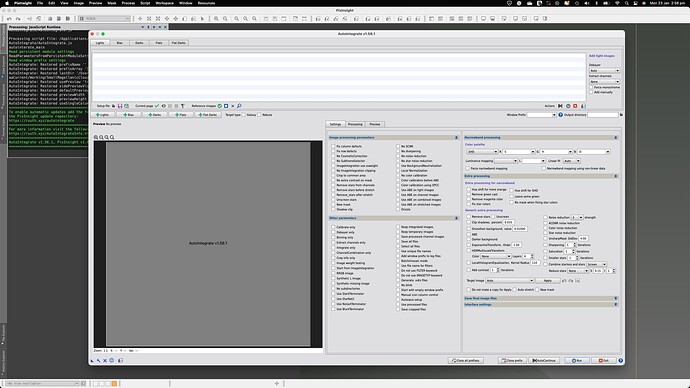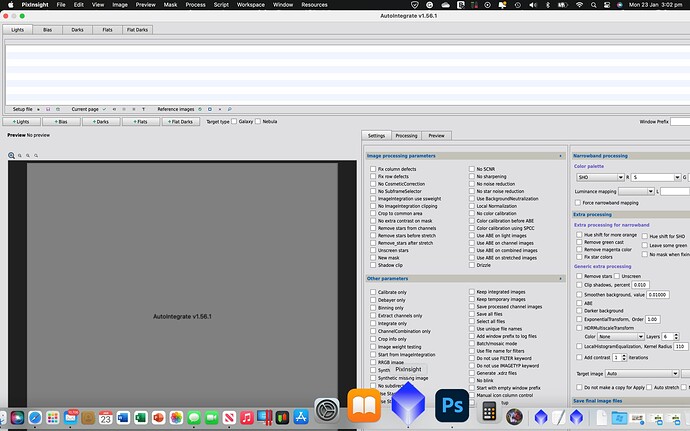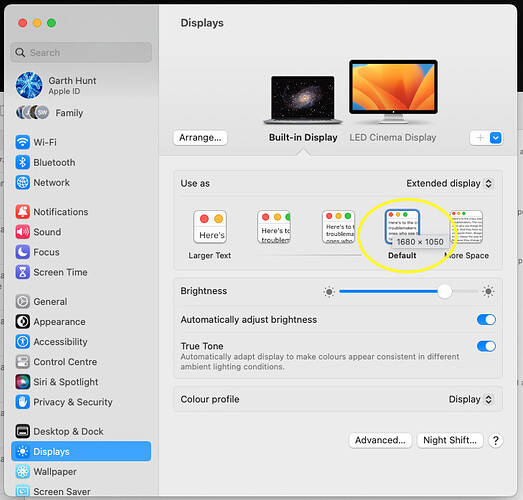Hi Jarmo,
I have been off the air for a few days…sorry for not getting back to you sooner.
Technically - No, I haven’t had this issue, but I have had an issue that appears the same but is really an image scaling problem. This may be what people are experiencing:
I have a macbook pro with a 15.4 inch built in retina display (2880 x 1800) and a 27 inch external Apple LED Cinema display (2560 x 1440).
I typically use the 27 inch display for PixInsight and AutoIntegrate Fits perfectly:
However, it doesn’t fit on the 15.4 inch built in display even though it is a higher resolution (2880 x 1800 vs 2560 x 1440):
This is because the the “Default” settings in mac for the built in display are 1680 x 1050 i.e it scales the image up by default or else the text would be too small. You can see this in “System Settings” / “Displays”/ select “Built-in-Display” / hover over “Default”:
I think this is why it doesn’t fit on a 4K screen - the image is being scaled up?