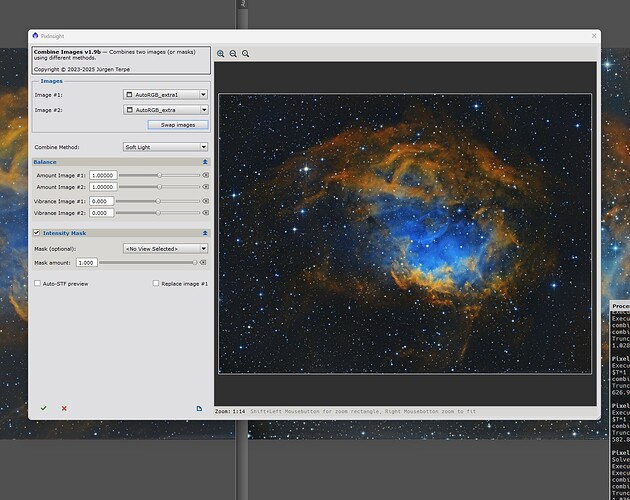Hi all.
This is probably already well known but thought I would share.
When Autointegrate has finished processing our masters we get Auto RGB and Auto RGB extra.
I’ve been doing this with them for a while with great results so thought I would post.
By combining these 2 images using Combine images in Script/Toolbox by Jurgen Terpe
I get this image
This is a straight combination using the Combined method as Soft light. Its at the bottom of the list.
You can swap the images to see which gives you the best result for aesthetics then change the combine amount and how bright each layer is.
After this I then do my extra processing.
Wishing you all CS and easy processing
Peter