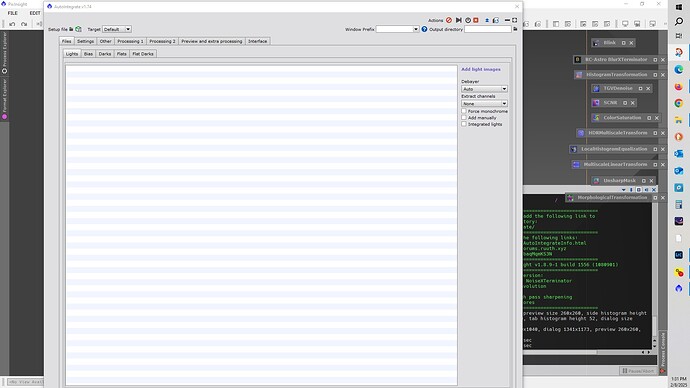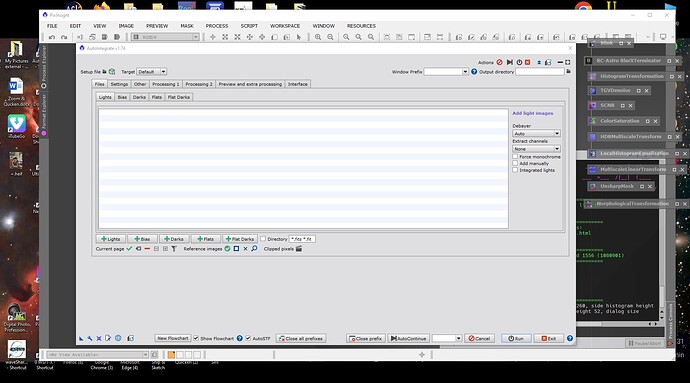AutoIntegrate AutoIntegrate v1.74 test - Sharpening, stretching, tools fit can be downloaded from my PixInsight test repository https://ruuth.xyz/test/autointegrate/.
Changes in the test6 version are listed below.
- Support for new NoiseXTerminator with new parameters added
- Each noise reduction tool now has separate settings.
- Show logarithmic histogram for linear files.
Changes in the test5 version are listed below.
- Option to adjust shadows before or after stretching.
- Fix to image stretching, mono camera images now use linked stretching.
- Shadow clip renamed to Shadow adjust
- Added Histogram direct stretch that does non-iterative histogram stretch in one step.
- For iterative stretch modes added a final step that adjusts the histogram to the required position.
- Added an option to select high and low large scale pixel rejection for ImageIntegration. High pixel rejection may help with satellite trails.
- Text updates
Changes in the test4 version are listed below.
- Dynamic narrowband palettes work best with stretched data so always stretching is always done for those palettes.
- New fast mode options to run on reduced file size and number of files. Can be useful for quickly testing different options.
- Update only preview window that is visible.
- Reorganized Settings / Tools section, some options moved to Settings / Other section.
- Support for GraXpert deconvolution
Changes in the test3 version are listed below.
- If stretching creates ugly star cores a new option Fix star cores applies a slight blur on stars using a mask to fix star cores.
- Save median FWHM calculated by subframe selector to fits header. It can optionally be used with BlurXTerminator.
- Extra processing edit count numbering changes.
- Extra processing auto contrast low limit default changed from 0.0001 to 0.0000.
PixInsight 1.9.3 support
- In PixInsight 1.9.3 when loading an image from a file the view id is a generated name like Image32 instead of a file name like it used to be. In xisf files saved with 1.9.3 the view id created originally is preserved when saving and loading. For compatibility with older data also the file name is checked to find for example Integration_R image for autocontinue. For non-xisf files that are loaded, view id is always a generated one
- Added check for duplicate file name match in case view id is not found.
Changes in the test2 version are listed below.
- Added an extra option to do sharpening with a high pass filter. Should be used with stretched starless images.
- Updates to linear fit reference frame selection and new options for selecting the reference frame.
- Fixes when saving parameters to a process icon, also fix to restoring values.
Changes in the test1 version are listed below.
- If the image solver fails, the script tries with several retry options. Unfortunately in most cases they do not help. Optionally in failure case the interactive solver can be used.
- More options have been added for MultiscaleGradientCorrection.
- Started using the auto pedestal by default during image calibration.
- Added an option to use the auto pedestal for lights, or use a user given pedestal.
- Added button to show clipped pixels, both in file listing and extra options. Clipped pixels are shown as zero or one, all others are shown as gray. Clicking the button again gets back to the original view.
- FastIntegration defaults changed to match the FastIntegration process defaults.