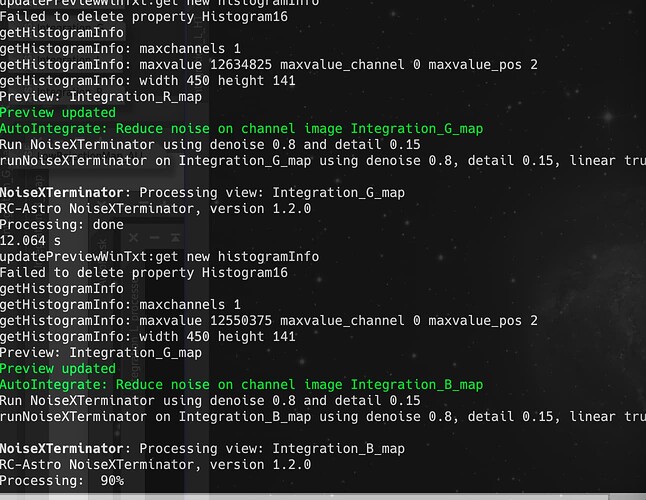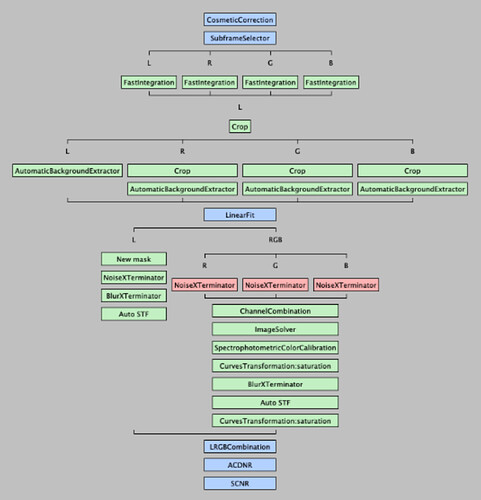Hi Jarmo,
I just tried the new BXT settings and it worked fine.
Thank you.
I think that I have discovered another issue where NXT is running on channel images (maybe instead of ABE?). This is happening before BXT, when we would normally run NXT after BXT.
I thought I saw this a couple of weeks ago, around the time that you added the connection to GraXpert, but I can’t be sure…I remember seeing it and thinking that I was mistaken.
Here is a screen shot of the console window.
I have the AutoIntegrate log file, but the integrate failed because I had the new BXT installed before your recent update…I then installed the recent update of AutoIntegrate.js and ran AutoContinue from the channel files. The point is that the log file may look a bit messed up because it failed on BXT, then I did AutoContinue. Pls let me know if you need it.
Here is a flowchart that I have generated:
I seems that NXT is running before BXT and for the RGB image, NXT is running on every channel.
Hi Garth,
Thanks for reminding of this issue. By default noise reduction is run for each channel. But BXT recommends that noise reduction is run only after BXT is run. There is a setting for noise reduction in Processing 1 tab. I have saved my default to be “Combined image”.
I think I need to add a new setting “Auto” which does it differently if BXT is used or not.
Btw, for a short moment I had a broken version in GitHub that failed on BXT call. Maybe you hit that unfortunate moment? I tried the new BXT with an old AutoIntegrate version and it did run fine.
Jarmo
Thanks Jarmo,
That makes sense.
A new test version 1.66 test2 has support for GraXpert 2.2.0. It also means that older GraXpert does not work any more.