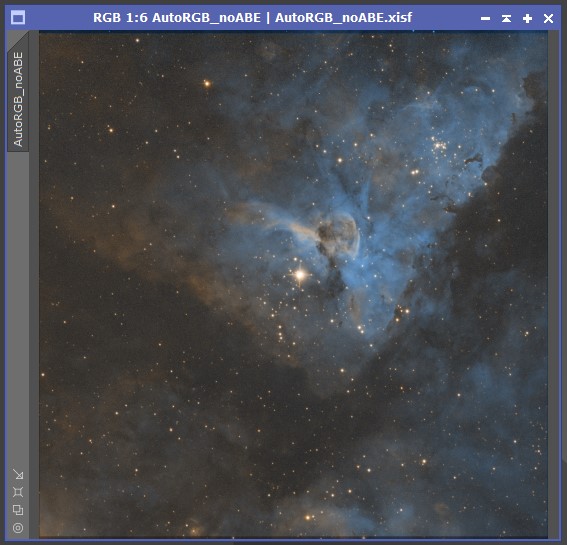AutoIntegrate now supports narrowband image processing.
Below are listed narrowband specific changes
- Added SHO, HOS and HOO color palettes. If you choose HOO and you have S it is mapped to H.
- Default saturation 1 is the same as zero with narrowband. To increase saturation, you need to go to 2 or higher.
- You can use linear fit if you choose R, G or B. If you run linear fit on narrowband images then the script does a linked STF stretch. Default is to use unlinked STF stretch.
- You can create an “LRGB” image if you check Synthetic L Image. Then all S, H and L images are used to create a synthetic L image. This option seem to have a limited effect
- There is an option for skipping SCNR. It is run by default.
- A new option to fix magenta stars on narrowband images was added. It does it by inverting the image, applying SCNR to remove green cast from now green stars and then inverting back. It might affect the overall color a bit but with the test image it looked pretty good.
- Added a new “AutoContinue narrowband” button. It assumes that the files are narrowband.
Thanks to Erik Westermann for providing narrowband data.