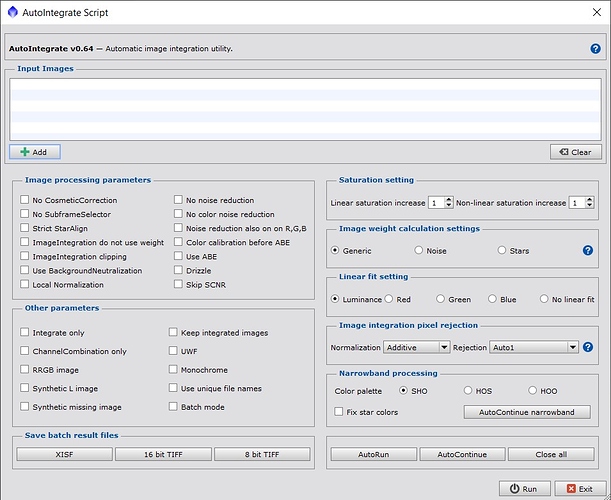AutoIntegrate is a PixInsight script to integrate FITS (and other) image files. Script automates initial steps of image processing in PixInsight. Script has a GUI interface where some processing options can be selected.
After running the script there will be integrated light images and automatically processed final image. LRGB, color and narrowband files are accepted.
This script is targeted for use with FITS files that are already calibrated. Many remote telescope sites offer already calibrated files, or it can be done manually. LRGB or narrowband files need to have keyword FILTER that specifies the image as Luminance, Red, Green, Blue, SII, Ha or OIII data. If the keyword FILTER is not found images are assumed to be color images. Files from remote telescope systems like Slooh, iTelescope, Deep Sky West and Telescope.live has been tested and they work fine. Also camera RAW files can be used and they are treated as color files.
Steps to run the script
- Open script editor in PixInsight
- Open file AutoIntegrate.js
- Press F9 to run the script in the editor
- When script dialog opens, click Run
- In the file dialog, select all *.fit files and wait until script completes.
It is also possible to run manually background extraction, histogram transformations or other steps on the integrated images and then continue automatic processing from there. For more details see header block in the source code.